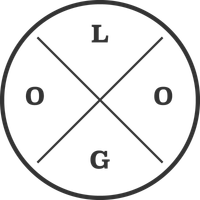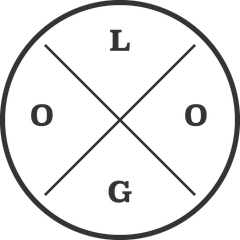A "Usability Testing Report" is the key document for any company that wants to gain a deeper understanding of their audience's needs and frustrations. Whether it’s for a website, mobile app, physical product, or anything you can test in front of people, usability tests can help you discover product flaws as well as areas of confusion. This template guides you through the process of usability tests and helps you deliver your findings in a simple, easy-to-read document.
Month Day, Year
Project Lead: Ashley Solloway
UX Researcher: Timothy Nichols
Research Analyst: Mariah Coolridge
Testing Moderator: Ellis Skillman